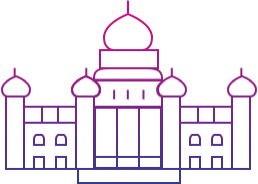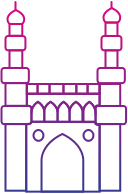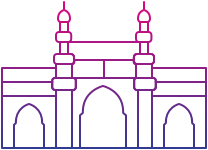Aug 14, 2015
Virtual office operations is a trend which is catching up very fast in the recent years. As per the figures of a recent survey done in India, 62% of the small business owners, 69% of the large corporations and 55% of the medium business entrepreneurs are highly inclined towards the usage of virtual operational facilities. While initiating a new business, you may be discovering some really skilled people scattered over the globe. You can tap the skills of many of these talented professionals with the help of virtual facilities of operation. You can also hire services of citizens of other countries without even physically crossing the borders. However, the management of the remote offices and the number of employees working from remote locations, you would certainly require some excellent set of smart tools for the ease of operations. Following is a list of 7 tools for a smart office that would certainly ensure that the management of the virtual office is done in a smart way which would ensure the best impression of the business in front of your clients and associates.
- Cloud Communication apps
Easy communication is fundamental to a functional workplace and if your staff if working remotely, then you have to ensure that the flow of communication is seamless and is not creating a hazard in the smooth conducting of the business. There are some really useful cloud-based communication apps available in the present times. These apps can be very effectively used like creating of the chat rooms which ensure real-time communication within the entire team even when they are working from different locations. The team members would have the option of logging into these apps while they start working every day, greet all the team members and stay connected real time throughout the working hours for coordinating and carry on business operations smoothly. This is more like any conventional office where the employees sit together and work as a team. Some of the popular options are Flowdock, Slack etc.
- Registered address for your business
One of the prime reasons to opt for a virtual office is to get a prestigious business address so that your clients and associates respect your business and take it seriously. So, if you are launching your startup, you may not be in a position to afford the rental fees of a commercial place. By opting for a virtual office, you get an address for a registered office and that too a very prestigious address. This would add to the credibility quotient to your business organization. This is obvious and indeed mandatory to have a registered address for your business even if your employees operate from remote locations.
- Tools for collaboration
When you have a team of employees working together on a business project to accomplish a common goal, there are some required tools for collaboration for proper coordination. The cloud collaboration tools that are available in the present times can facilitate the entire workforce to check the progress of the work of everyone in the team and also can coordinate real time. Some of the examples are Evernote, Github etc.
- Facility for web conferencing
There are regular presentations and meetings required in order to ensure the effective operation of any business. But when in the case your employees are working remotely and do not meet physically every day, then real-time and face-to-face discussions are required. This can be very easily done with the help of web conferencing tools. All you need to do is to download the desktop sharing app and then send invitations to your team members through specific relevant links. As soon as the invitees click on the sent links, they would be able to join you in a live web conference any time for a virtual face to face discussion.
- Programs of Cloud storage
In a conventional office, the files are stored on the office shelves from where the employees can access the data anytime. But that is not possible in a virtual office. So, there must be an alternative for the same for those businesses which operate from a virtual office. So, the cloud storage programs can be very effectively used to store the files online cloud and can be accessed by everyone in the team no matter from which location they are working. Your chosen option would assure the automatic synchronization to guarantee the most of the updated file versions. As per the suggestions of the experts, there should be proper and organized encrypted solutions for the optimum security of the various virtual files.
- Call answering service- Virtual
There can be provisions to respond to your client calls which is extremely crucial in order to ensure client satisfaction. But when you operate your business through a virtual office, then you may save a lot of expenses of hiring an in-house customer care team. When you are operating your business from a virtual office, you can opt for the service of virtual call answering. As the owner of the business, you cannot take the calls all by yourself every time. The assistance of a virtual calling machine will deploy someone during the business hours to talk to your clients on your behalf.
- Online backup through cloud
The online backup tools are available through the cloud. This tool would enable you to store the contents of the several computer systems in a single virtual account which can be accessed by all the team members operating from the remote locations. The updated backup is accessible to all the team members real-time. Your hard drive may have chances of crashing down some day but the data stored in the cloud would remain absolutely safe forever.
 Blogs
Blogs